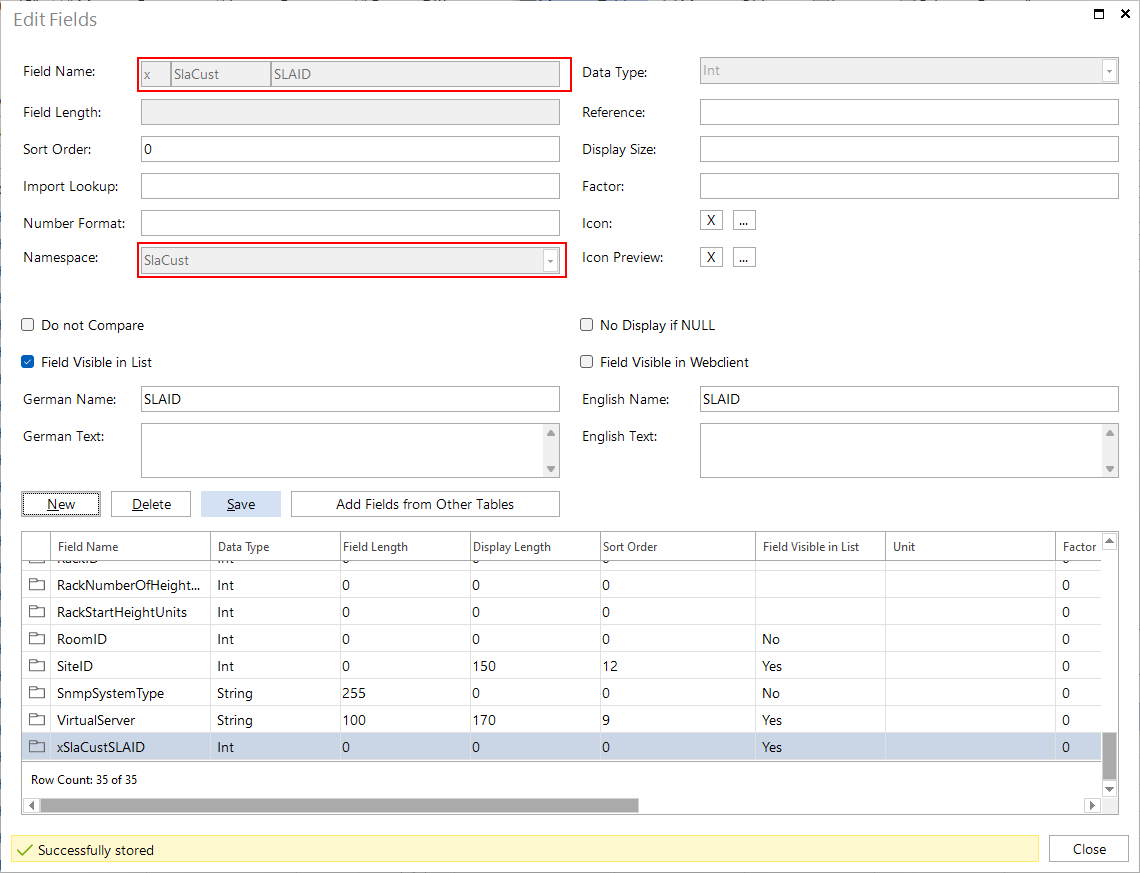Namespace
2 minute read
Namespaces in customizing mean that each extension of the metaschema (tables, views, data tree objects) can be provided with a namespace. This way, all objects belonging to a larger customizing can be linked to each other. This is especially useful when a specific customizing is to be exported and other customizings already exist in this database.
In the course of the export, the specific namespace can now be selected and the associated tables, views and data tree objects exported. The namespaces can be specified or selected when creating a new view, table and meta objects.
- The namespace must not be longer than 10 characters
- Special characters and spaces are not allowed!
Falls noch kein Namespace erstellt, wird die Firma vorgeschlagen, die bei den Lizenzinformationen eingetragen ist.
When a new table or view is created, the namespace can be entered in the combo box before the table name. The namespace can either be selected from the namespaces already specified or a new namespace can be entered. After the table or view has been saved, the namespace can no longer be changed.
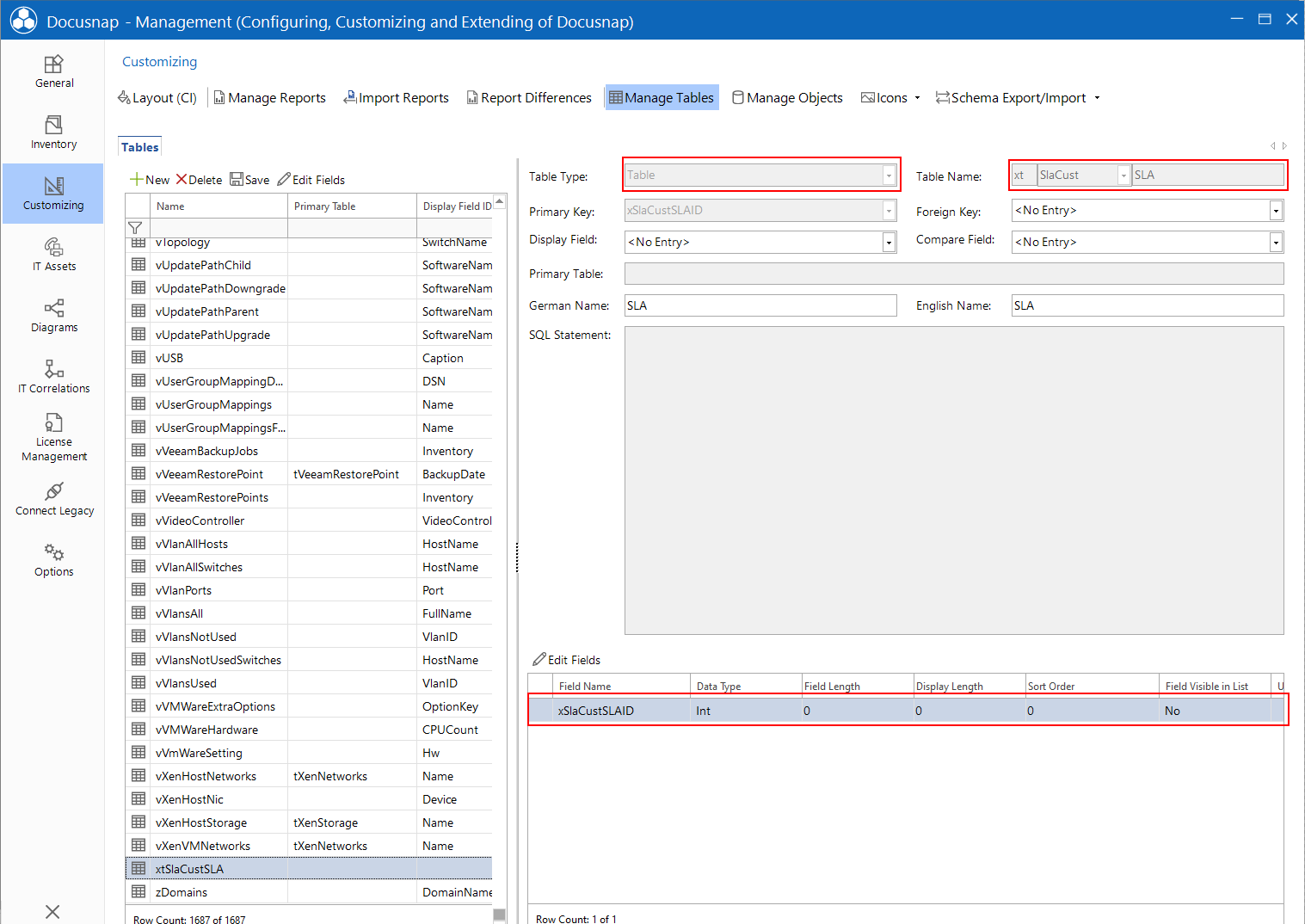
Tables and views of the vendor can be extended by additional columns. When creating the column, the namespace can be entered or selected in the Namespace combo box. This namespace becomes part of the field name to prevent overlaps with other field names during import.