Usage of Tabs
less than a minute
Usually, a data entry screen consists of several so-called tabs. Various controls can be placed on each of these tabs, all of them being related to the same record in the current Docusnap database. Each of the predefined data entry screens has a tab named General. In almost every case, it contains the predefined controls for Docusnap.
Since the available space is thereby already quite limited in many cases, it is possible to add any number of additional tabs to the data entry screen. This way, the available space can be extended as desired. At runtime, you can switch back and forth between the individual tabs as desired.
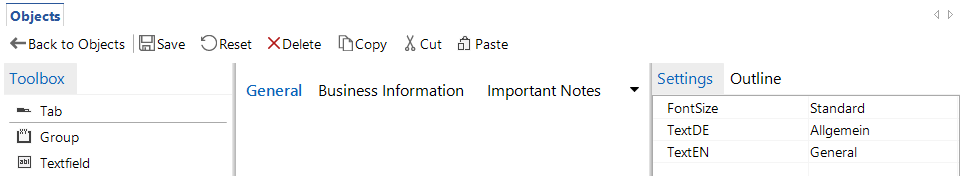
To create the tabs in the Designer the Tab control is available in the toolbox. Use Drag&Drop to add a new tab to the existing ones. To delete an existing tab, it must be selected and removed by clicking the Delete button in the Toolbox. To specify the name of a tab, select the tab in the Designer, open the Properties tab and enter the desired text for the TextDE and TextEN properties.