Richtextbox
3 minute read
Rich text boxes enable the user to enter and edit formatted text at runtime. Thus, the user can benefit from all format options that have been provided by Microsoft for the corresponding text entry fields. Similar to a mini-word processor, users can apply simple formatting to the text as well as paste graphics, tables, photos and other objects simply by using copy & paste. Images can also be inserted via the button  , this button is activated at the Richtextbox. Elements copied from another applications (or other parts of Docusnap) can be pasted at the current cursor position by pressing the <Ctrl>+<V> hotkey or by clicking the corresponding button on the toolbar, provided that this functionality is supported by the rich text box. Thus, rich text boxes are particularly suitable to enter comprehensive passages of text such as notes, comments, or they can simply be used as a means to enter formatted text.
, this button is activated at the Richtextbox. Elements copied from another applications (or other parts of Docusnap) can be pasted at the current cursor position by pressing the <Ctrl>+<V> hotkey or by clicking the corresponding button on the toolbar, provided that this functionality is supported by the rich text box. Thus, rich text boxes are particularly suitable to enter comprehensive passages of text such as notes, comments, or they can simply be used as a means to enter formatted text.
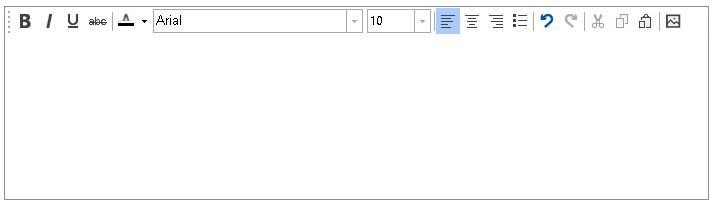
In addition to the global properties, rich text box controls have the properties shown in the table below.
| Specific Properties of Rich Text Box Controls | |
|---|---|
| Scrollbars | Determines if scroll bars will be displayed and if so, which type. In principle, navigation within a rich text box control is also possible without scroll bars by using the keyboard or the mouse. However, scroll bars significantly facilitate this process. |
| ShowAlignment | Determines whether the controls for text alignment will be shown or not. |
| ShowCopyPasteCut | Determines whether the controls for copying, pasting and cutting text will be shown or not. |
| ShowFontSelection | Determines whether the controls for basic font formatting will be shown or not. |
| ShowPasteImage | Determines whether the control for inserting images will be shown or not. |
| ShowTextFormats | Determines whether the controls for text formatting will be shown or not. |
| ShowUndoRedo | Determines whether the Undo and Redo controls will be shown or not. |