Date/Time Picker
2 minute read
By adding a date/time picker to your data entry screen, you can provide a control that helps the user select a time or date to be saved in the database. This control is useful if users have to enter periods of validity, expiration dates and similar values.
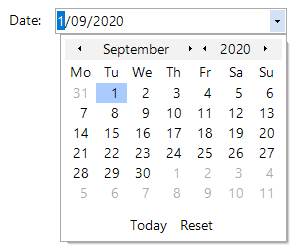
| Specific Properties of Date/Time Pickers | |
|---|---|
| DisplayFormat | This property defines how the date will be represented in the control. Five different options are available. How the date or time will be displayed at runtime depends upon the locale settings in the control panel of the computer. The following options are available: - ShortDate: date in short format - LongDate: date in long format - Time: time in long format - DateTime: date in short format, time in long format - DateTimeShort: date and time in short format |
| Fieldname | Specifies the linked column in the respective table of the current Docusnap database. The meta object linked with the data entry screen determines which table will be used. For a date/time picker control, the corresponding target column in the database must always be of the Date data type. |
| MaxDate | Specifies the latest date the user will be able to enter or select for this control. |
| MinDate | Specifies the earliest date the user will be able to enter or select for this control. |