Combobox
3 minute read
So-called “combo boxes” display a list of valid values the user can select from. These controls are also known as drop-down lists. For this purpose, all valid values for the linked database column are presented to the user in a list from which the desired value can then be selected. This control is therefore suitable in all cases where a limited number of valid values are available that may change dynamically. As the data source, other database tables or Docusnap reference values may be used. If you select the database as the data source, you can specify any existing database table, provided that a primary key and a display field have been defined for it. When a user selects a value from this control, Docusnap will not save the selected string, but rather its associated number, which corresponds to the primary key (if the data source is a table) or the respective value (if the data source is a reference value).
In many cases, it is desired that only certain values are available from the combo box, such as only contacts stored for the current company. To make this possible, you can use a view that is filtered using the {FilterID} variable. The {FilterID} will always be replaced with the primary key of the parent object.
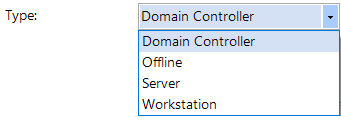
The table below lists all specific properties for combo boxes.
| Specific Properties of Combo Box Controls | |
|---|---|
| DropDownHeight | Determines the size of the dropdown list that should be displayed for the selection of the predefined values. |
| Fieldname | Specifies the linked column in the respective table of the current Docusnap database. The meta object linked with the data entry screen determines which table will be used. For a combo box, the corresponding target column in the database must always be a number that will be replaced with the associated text at runtime. |
| Sorted | If you set this property to ‘True’, the content of the combo box will be displayed in alphabetical order. Please note that reference values cannot be sorted explicitly. Using this option when SourceType is set to ‘DCInitials’ can lead to an erroneous behavior when the user selects a value. |
| SourceType | This property specifies the type of data source to be used for the combo box. As explained above, you can either use other database tables or the Docusnap reference values. |
| SourceValue | Depending on the selected SourceType, enter either the name of the corresponding database table or the identifier of the desired reference value for this property. |
| NoSelection | Is this property is set to ‘True’, the combo box will also display a <No Selection> item. If the user selects <No Selection>, no value will be saved in the database. If the data column must be filled, this property cannot be used. |