Checkbox
less than a minute
If the user needs to enter a Boolean value into the database from a data entry screen, a checkbox is helpful. Here, the checked control represents the “true” or “yes” value, and the unchecked control the “false” or “no” value. Checkboxes may either be used as independent controls or as label fields that have an additional feature used to enable or disable the control.
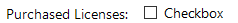
In addition to the global properties, checkboxes have the properties shown in the table below.
| Specific Properties of Checkbox Controls | |
|---|---|
| CheckBoxPosition | This property defines where the actual checkbox should appear within the control. Docusnap uses its caption as the reference position. |
| Fieldname | Specifies the linked column in the respective table of the current Docusnap database. The meta object linked with the data entry screen determines which table will be used. For checkboxes, the corresponding target column in the database must always have the Boolean data type (BOOLEAN, YES/NO). |