Caption
less than a minute
Like textboxes, labels can be used for the output of text. However, the user cannot enter data into labels, as they are merely used for display purposes. Usually, labels describe or name other controls on the data entry screen. Thus, a label can indicate the purpose of a text box.
When controls are added to the layout control, a label is displayed automatically and must not be added.
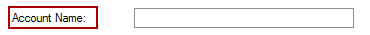
In addition to the global properties, labels have two additional properties, which are explained in the table below.
| Specific Properties of Labels | |
|---|---|
| AutoEllipsis | If this property is set to ‘True’ and the text exceeds the size of the control, an ellipsis symbol (…) appears at the right edge of the control to indicate that the text continues. If this property is set to ‘False’, the text will simply be truncated at the edge of the control. |
| TextAlign | Similar to the property of the same name for text boxes. This property determines the horizontal alignment of the string it contains. |