Active Directory
2 Minuten Lesezeit
Docusnap verfügt über zwei Module zur Erfassung von Active Directory-Systemen:
- Discovery-ADDS.exe (Dieses Modul ist stets aktuell und sollte bevorzugt verwendet werden.)
- Discovery-ADDS-Legacy.exe (entspricht dem Stand von Docusnap 12 und wird nicht weiterentwickelt, verbleibt für existierende Implementierungen)
Das Modul Discovery-ADDS.exe kann entweder über Doppelklick oder über die Kommandozeile des Domänencontroller ausgeführt werden.
Für eine einfache Konfiguration der Inventarisierung mit dem Modul Discovery-ADDS.exe, ohne die Notwendigkeit, zahlreiche Parameter manuell zu handhaben, ist der Assistent AD-Einstellungen exportieren zu verwenden. Wenn keine Konfiguration angegeben wird, werden Standardwerte verwendet.
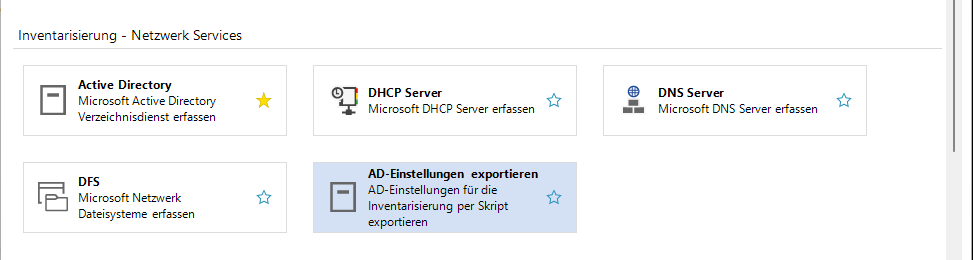
Mit diesem Assistenten werden, angelehnt an dem bereits bekannten Assistenten, Scanumfang, Scanoptionen, OU-Filter usw. ausgewählt und in eine Zip-Datei exportiert.
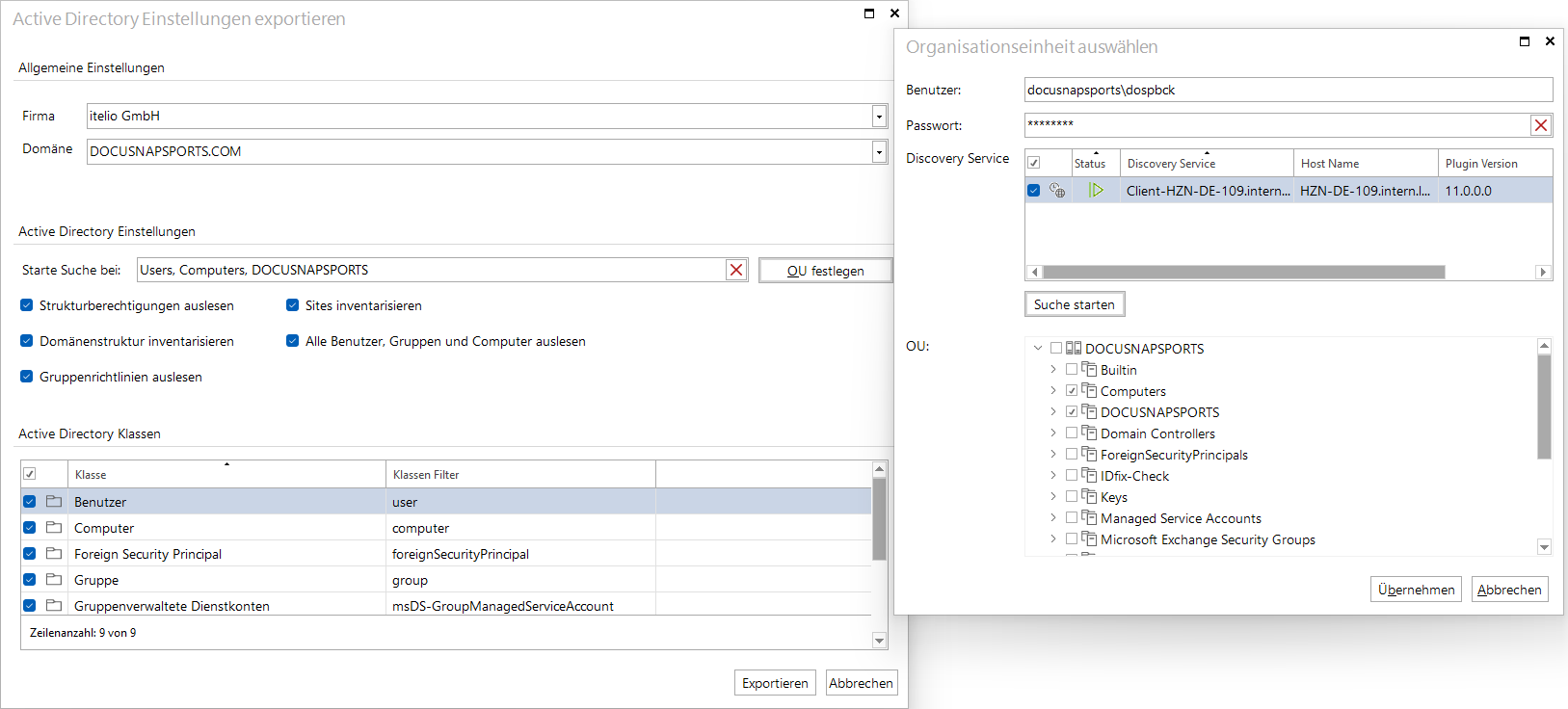
Diese Zip-Datei beinhaltet die Konfigurationsdatei (ADSettings.xml), das Schema (ADSSchema.xml) sowie die .exe Datei für die Ausführung auf dem Zielsystem (Discovery-ADDS.exe).
C:\Discovery-ADDS.exe -config ADSettings.xml
ADDS specific Options:
Important: Create the ADSettings.xml for inventory configuration with the 'Export AD Settings' wizard.
-config <file>
Description: Specifies an XML file which contains the configuration for the execution. If
this parameter is not provided, the program searches for a file named ADSettings.xml in
the same directory and uses its settings. If neither this parameter is provided nor
ADSettings.xml is found in the directory, the inventory is conducted using default
settings.
Examples
ADDS-Inventory with specific settings: C:\Discovery-ADDS.exe -config ADSettings.xml
ADDS-Inventory with standard settings: C:\Discovery-ADDS.exe
Die DSI-Datei kann in einem Dateiimport in Docusnap importiert werden.